To Find Wi-Fi Password Using CMD Of All Connected Networks is very easy. You can find it with a few cmd commands. This method works even if your offline or connected to the WiFi network. When we connect to a WiFi network and enter the password to connect that network it makes a WLAN profile of that WiFi network. That profile is stored by our computer on windows drive to access it for later required details.
With the help of that network profile, I will teach you how to use few cmd commands and get the details about the WiFi network.
1. First, open the command prompt as administrator.
netsh wlan show profile
3. This command will list out all the WiFi profiles that you have ever connected to.
4. In the above picture, as you can see, there are twelve WiFi networks that I connect to. So, let’s go and find out the password for the WiFi ‘IT-MIS’ in this case.
5. Type the following command to see the password of any WiFi network:
netsh wlan show profile WiFi-name key=clear
The command will be like:
netsh wlan show profile IT-MIS key=clear
6. Under the security settings, in the ‘key content’, you see the WiFi password of that particular network.
Besides knowing the Windows 10 WiFi password, you can also use this result to optimize your WiFi further. For example, Under the profile information, you can see mac randomization is disabled. You can turn on the MAC randomization feature to avoid your location tracking based on the device’s MAC address.
If you are also aware of some more tricks and tweaks like this, please put them in the comment below. I would be happy to feature some of those in our next articles. Thank You.
If you are also aware of some more tricks and tweaks like this, please put them in the comment below. I would be happy to feature some of those in our next articles. Thank You.



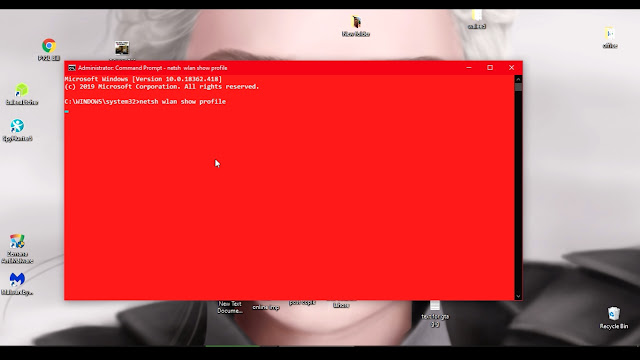
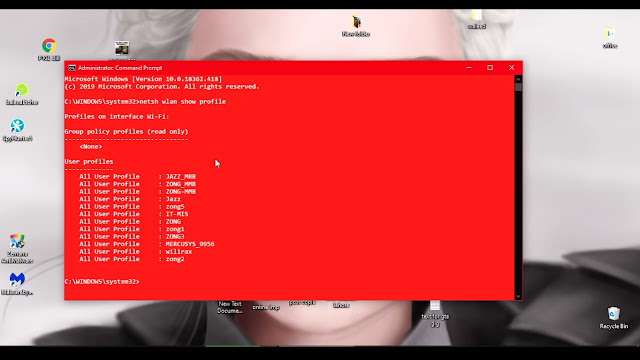

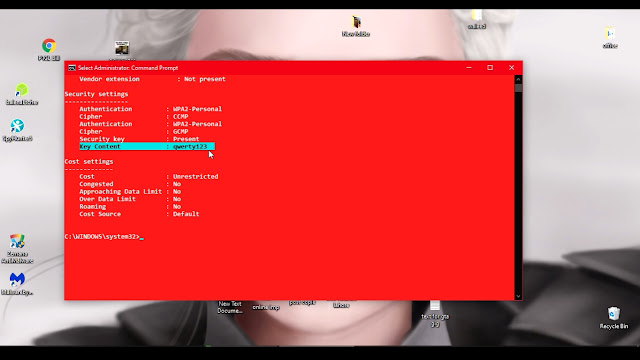



![Milfylicious APK Download [v0.28] By Maximus](https://blogger.googleusercontent.com/img/b/R29vZ2xl/AVvXsEhOaBs3i9C03fqMQX1JoLUN1H8mlaIvj1PkQu05C1Mc5WuDlMLkgLYKvn6GTN8jlmJ56ZzQd-rcHYETA3aYhBmW1bAaeiiEhpuKSBHLGbzYdtrpi5z6kR1OFwa6YlQ5RxRYxVmcNJ81Rh9m0AmUraLyzpWxzea58DcbuFoWS9EbWqoHaZdoH0PdJ9LOa2eH/s72-w640-c-h360/Milfylicious%20%5Bv0.28%5D%20full%20game%20play%20_%20part%202%20%23adults%20%23games.mp4_snapshot_10.10_%5B2024.09.27_09.01.16%5D.jpg)
![MIL* Breeder [v0.4] [Serge3dx]](https://blogger.googleusercontent.com/img/b/R29vZ2xl/AVvXsEjnaNa4R51FBFxYJpbQsVpimhv62Tvi0SorPcn4EkCk4oafY0976VkiTg0Pw088L3IG_co3NO-y_5OQ9a5-0cKmMyz5EB6LjRt-OOq9NLB7B_cGHO8Mjb5g542jCJDGUT7uVUSC-m29LbVuSX71Xwmn64AubbXF_l92dtGVgKuYYwiIYg0lHMwZI97XxthV/s72-w200-c-h55/pngtree-download-button-png-png-image_3340484.png)

i thought that it was about hacking password.
ReplyDeleteHi Barloc!
DeleteHacking is illegal 😁
Sorry, this time it is about the wifi passwords which are already stored on your computer and laptop. 🙂
Happy reading. Have a great day.😎
Read Here How to Fix a Hacked Android Phone
ReplyDeleteRead HereWhat Are Microsoft Outlook Pii Errors for solve it.
ReplyDelete